Welcome to the world of enhanced television viewing! With Tivimate, getting access to a wide range of television programming through IPTV (Internet Protocol Television) becomes not just possible, but also incredibly enjoyable. Whether you’re a sports fan, movie buff, or serial binger, setting up Tivimate correctly is key to unlocking an exceptional streaming experience. In this guide, we’ll walk you through the step-by-step process of configuring Tivimate from start to finish, ensuring you get the most out of your IPTV service.
Benefits of Using Tivimate for IPTV Streaming
One of the major attractions of Tivimate in the realm of IPTV streaming is its host of compelling user benefits. This section will explore some key advantages, including its user-friendly interface, customizable features, and seamless integration with IPTV services.
User-friendly interface
Tivimate is celebrated for its intuitive, easy-to-navigate user interface, making it accessible even for those who are not particularly tech-savvy. Its clean layout allows users to browse through hundreds of channels effortlessly. The electronic program guide (EPG) is well-organized and updates automatically, which ensures viewers are always in the loop about current and upcoming programming without having to leave the application or perform manual updates.
Customizable features
Flexibility is at the core of Tivimate’s design. Users can personalize nearly every aspect of their viewing experience. This includes:
– Choosing different themes and color schemes to suit personal aesthetic preferences.
– Adjusting the layout of the channels and EPG.
– Setting up favorite channels for quick access.
These features ensure that each user can mold the app to fit their specific needs and tastes, enhancing the overall viewing experience.
Seamless integration with IPTV services
Tivimate shines when it comes to integration with various IPTV services. Whether you’re using an M3U link or Xtream Codes, Tivimate efficiently handles the integration process, simplifying the setup. This seamless integration allows for uninterrupted streaming and provides a stable environment for accessing a wide range of content, from live sports to movies and TV series.
Step-by-Step Guide to Setting Up Tivimate for IPTV Streaming
To truly maximize your IPTV streaming experience, a proper setup of Tivimate is essential. Follow this detailed guide to install it on your device, set up IPTV playlists, and configure the app settings for optimal performance.
Installing Tivimate on your device
Begin by ensuring your device is compatible with Tivimate. It primarily operates on Android-based devices like Android TV, Amazon Firestick, and phones. Here’s how to install it:
1. Go to the Google Play Store on your device.
2. Search for “Tivimate” in the app store’s search bar.
3. Select the app from the search results and click “Install”.
4. Once installed, open the app to begin setup.
If you’re using a Firestick, you may need to use the Downloader app to sideload Tivimate since it’s not available directly from the Amazon app store.
Setting up IPTV playlist on Tivimate
Once Tivimate is installed, adding your IPTV playlist is the next critical step:
1. Open Tivimate and navigate to the Settings menu.
2. Select “Add Playlist”.
3. Enter the URL provided by your IPTV service provider for the M3U playlist. You may also enter login credentials if your provider uses Xtream Codes.
4. Tivimate will download and sync the channels automatically.
Make sure the M3U link or Xtream Codes provided by your IPTV service are correct to ensure a smooth setup.
Configuring Tivimate settings for optimal streaming performance
Proper configuration of Tivimate can significantly enhance your streaming experience. Consider the following settings adjustments:
– Buffer size: Increasing the buffer size may help reduce streaming interruptions, especially if you have an unstable Internet connection.
– EPG update interval: Set how frequently Tivimate refreshes the EPG. A shorter interval ensures more up-to-date program information but may consume more data.
– Parental control: If needed, set up parental controls to restrict access to certain channels and content.
Additionally, explore the video and audio decoder settings to optimize playback based on your device’s capabilities.
By following these detailed steps to install and configure Tivimate, you’re well on your way to enjoying a smooth, personalized IPTV streaming experience.
Advanced Features and Settings in Tivimate for Enhanced Streaming
The true potential of Tivimate is unleashed when you explore its advanced features and settings, designed to enhance your IPTV streaming experience. These features allow you to tailor your viewing experience, manage your channels more effectively, and enjoy your favorite shows with ease and flexibility.
EPG (Electronic Program Guide)
The Electronic Program Guide (EPG) in Tivimate is a game-changer for TV enthusiasts. It provides a comprehensive overview of the current and upcoming programming across your channels, similar to the guide you’d find on traditional cable services. To make the most out of the EPG feature:
– Ensure that your IPTV provider supports EPG and provides a URL for it. You’ll need to input this URL.
– Customize the appearance of your EPG under the settings menu. You can adjust the time format, program display duration, and more.
– Use the ‘Update EPG’ function periodically to keep the guide accurate and up-to-date.
This feature not only enhances the way you browse through channels but also helps in planning your viewing schedule efficiently.
Scheduled Recording
Tivimate allows you to record your favorite shows to watch them later, ensuring you never miss out. This can be easily set up by:
– Navigating to the program you wish to record in the EPG.
– Selecting the record option, which will prompt you to set the start and end times, or to record the entire series.
– Choosing the storage location for your recordings to ensure ample space is available.
The scheduled recording feature works seamlessly if your IPTV provider supports catch-up and recording functionalities, adding a layer of convenience to your IPTV service.
Multi-screen support
One of Tivimate’s standout features is its multi-screen support, which allows users to watch multiple channels at the same time. This is particularly useful during sports seasons or when wanting to keep an eye on different news broadcasts simultaneously. To use multi-screen:
– Open the multi-screen view by selecting the appropriate option in the main menu.
– Add screens by clicking on the plus (+) icons.
– Drag and drop your preferred channels into each screen.
Playing around with the layout and number of screens customized for your viewing preference makes the multi-screen viewing a highly personalized experience.
Troubleshooting Tips for Common Tivimate Setup Issues
Even with its user-friendly interface, you might encounter some hiccups while setting up or using Tivimate. Here are some common issues and tips to fix them, ensuring a smooth IPTV streaming experience.
Buffering or freezing during streaming
Buffering or freezing is a common issue that can disrupt your streaming experience. This may happen due to several factors, primarily related to your internet connection or server problems from the IPTV provider. To mitigate this:
– Ensure your Internet connection is stable and fast enough for streaming. A minimum of 10 Mbps for HD content is recommended.
– Clear the cache in Tivimate by going into settings, finding the cache option, and clearing it.
– Check if your IPTV provider’s server is overloaded, especially during peak times, and consider using a VPN to see if it helps reduce buffering.
Regular maintenance of your network settings and a good understanding of peak usage times can significantly reduce buffering issues.
Issues with Playlist Synchronization
If your channels or playlists are not synchronizing correctly, or if updates are not reflecting in Tivimate, here’s how you can address this:
– Double-check the playlist URL provided by your IPTV service provider. Ensure there are no errors and that it is updated.
– Manually update your playlists in settings to force a refresh.
– Restart the application or even your streaming device to clear any temporary glitches affecting synchronization.
Most issues with playlist synchronization are due to incorrect URLs or glitches that can be quickly fixed with these steps, restoring your access to the latest content.
By mastering these advanced features and troubleshooting common issues, you can elevate your Tivitate IPTV experience, making it smoother and more enjoyable. Whether you’re a sports fan, a movie buff, or a series enthusiast, Tivimate has something to offer for everyone, tailored just the way you like it.
Conclusion
Setting up TiviMate for your IPTV streaming can truly transform your viewing experience, allowing you to enjoy your favorite television content with ease and high efficiency. By following the steps outlined, from installation to customization, you’re equipped to maximize your IPTV service utilization. TiviMate offers a robust set of features that cater to all your streaming needs, ensuring you get the most out of your IPTV subscription. Dive into a seamless streaming adventure with TiviMate and never miss a beat of your favorite shows and movies!