Discover how to set up XCIPTV Player with this comprehensive guide. Learn about installation, configuration, advanced features, and troubleshooting tips to enhance your IPTV streaming experience. Unlock the full potential of XCIPTV Player today!
Introduction to XCIPTV Player
XCIPTV Player is a versatile and user-friendly application designed for streaming live TV, movies, and on-demand content. Whether you’re a seasoned IPTV user or just starting, this guide will help you navigate the ins and outs of XCIPTV Player, ensuring you make the most of its features.
The purpose of this guide is to provide you with a comprehensive overview of XCIPTV Player, from installation to troubleshooting. With its growing popularity among users, understanding how to utilize this application effectively can enhance your viewing experience.
Understanding XCIPTV Player and Its Features
To fully appreciate the capabilities of XCIPTV Player, it’s important to understand its core functionalities:
- Stream Management:
XCIPTV allows you to organize and manage streams efficiently, ensuring easy access to all your favorite channels. Imagine grouping sports channels together, separating them from news or entertainment channels for quick navigation. - EPG Integration:
Enjoy synchronized programming information with built-in Electronic Program Guides (EPGs), enhancing the overall viewing experience. EPGs provide detailed schedules and descriptions, making it easier to plan your viewing sessions. - DVR Functionality:
Record live broadcasts for later viewing using the integrated DVR feature, eliminating the need for external storage solutions. This is particularly useful for time-shifted viewing, allowing you to catch up on missed shows at your convenience.
By combining these features, XCIPTV Player offers a comprehensive solution for managing your IPTV service effectively. Its flexibility and scalability make it suitable for both casual viewers and power users alike.
System Requirements and Installation Process
Before installing XCIPTV Player, ensure your system meets the necessary requirements:
- Hardware Requirements:
Compatible devices include smart TVs, Android boxes, PCs, and mobile devices. For optimal performance, confirm that your device supports HD or 4K streaming and has sufficient processing power. Use Internet Speed Test Tool to check your connection speed. If your speed falls below 10 Mbps, consider upgrading your plan to avoid buffering issues during HD or 4K streaming. - Software Requirements:
Supported operating systems include Windows, macOS, Android, and iOS. Download the latest version of XCIPTV Player from the official website or app store on your platform. Always ensure you’re downloading from trusted sources to avoid security risks. - Post-Installation Configuration:
After installation, configure basic settings such as language preferences and theme selection. These steps ensure a personalized and user-friendly interface. Customize the appearance by choosing between light and dark modes, depending on your preference.
With everything prepared, you’re ready to move on to setting up your IPTV service.
Setting Up XCIPTV Player for Your IPTV Service
Follow this step-by-step guide to configure XCIPTV Player for your IPTV service:
Step 1: Obtaining Your Playlist URL
Acquire a valid M3U playlist URL from your IPTV provider. Ensure the playlist is authenticated and compatible with XCIPTV Player. Incorrect or outdated URLs are one of the most common reasons for failed setups, so double-check everything before proceeding.
Step 2: Adding the Playlist to XCIPTV Player
Import the playlist by navigating to the “Playlists” section within the app. Paste the URL into the designated field and save the changes. Customize playlist settings, such as grouping channels by category, for easier navigation. For example, you might create groups like “Sports,” “Movies,” “News,” and “Kids” to declutter your interface.
Step 3: Configuring Additional Settings
Adjust buffer size, video quality, and audio settings to optimize performance. Enable advanced features like EPG synchronization and DVR for enhanced functionality. Experiment with different buffer sizes to find the ideal balance between loading times and stream stability.
Step 4: Testing the Setup
Test your setup by playing streams from different categories. Verify that all channels load correctly and resolve any issues encountered during testing. Pay attention to factors like audio-video synchronization, picture quality, and loading times. Watching short clips from each category helps ensure proper functionality.
By following these steps meticulously, you’ll have XCIPTV Player configured perfectly for your needs.
Advanced Configuration Options
For users seeking greater control over their IPTV setup, consider exploring advanced configuration options:
- Customizing User Accounts:
Create sub-users with restricted permissions, making it ideal for families or shared setups. For instance, parents can limit children’s access to specific categories while maintaining full control of themselves. - Enhancing Security Settings:
Enable two-factor authentication and secure login methods to protect your account from unauthorized access. Regularly update passwords and monitor activity logs for suspicious behavior. Security breaches can result in loss of service or exposure of sensitive information, so staying vigilant is crucial. - Optimizing Streaming Performance:
Tweak advanced settings for faster buffering and improved stability. Consider integrating CDN services for enhanced performance. CDNs distribute content across multiple servers, reducing load times and minimizing buffering.
These enhancements ensure a secure and efficient IPTV experience tailored to your preferences.
Troubleshooting Common Issues
Even with careful preparation, issues may arise during setup. Here’s how to address some common problems:
- Identifying Problems:
Common errors include invalid playlist URLs, login failures, and buffering issues. Use diagnostic tools within XCIPTV Player to pinpoint the root cause. Invalid URLs often stem from typos or expired links, while login failures could indicate incorrect credentials or server downtime. - Solutions to Fix Issues:
Resolve errors by re-generating playlists, clearing the cache, or restarting your device. For persistent issues, consult the provider’s support team for assistance. Many providers offer dedicated forums or live chat support to help users troubleshoot quickly. - Preventive Measures:
Stay proactive by keeping your software updated and performing regular backups. Following best practices minimizes the risk of future complications. Schedule periodic checks to ensure your setup remains functional and secure.
Addressing these challenges promptly ensures uninterrupted enjoyment of your IPTV service.
Maximizing Your XCIPTV Experience
Beyond basic setup, there are several ways to enhance your IPTV experience:
- Exploring Additional Features:
Take advantage of live chat, cloud recording, and smart home integration options to elevate your viewing experience. Live chat enables real-time interaction with other users or hosts, while cloud recording eliminates the need for physical storage devices, offering convenience and flexibility. - Tips for Efficient Use:
Organize channels into categories for quick access. Save frequently watched channels as favorites to streamline browsing. Creating custom playlists for different occasions—such as weekend movie nights or sports marathons—can add a personal touch to your setup. - Staying Updated with New Releases:
Subscribe to newsletters or follow official announcements to stay informed about updates and improvements. Regularly updating the XCIPTV Player ensures access to the latest features. Providers frequently release patches and enhancements to improve stability and performance.
Embracing these strategies maximizes the value of your IPTV investment.
Frequently Asked Questions
1. What is an M3U playlist, and how does it work with XCIPTV Player?
- An M3U playlist is a file format used to store lists of media files, including audio and video streams. It serves as a blueprint for organizing your IPTV channels and works seamlessly with XCIPTV Player. Think of it as a virtual remote control that directs your device to specific streams.
2. Can I use XCIPTV Player on multiple devices simultaneously?
- Yes, but the number of concurrent connections depends on your subscription plan. Check with your provider for specific limitations. Some plans allow up to five simultaneous streams, while others may restrict usage to a single device.
3. Is XCIPTV Player legal to use?
- Using XCIPTV Player is legal as long as you obtain it from authorized providers and adhere to regional regulations. Unauthorized or pirated versions violate copyright laws and should be avoided at all costs.
4. How do I reset my XCIPTV Player settings?
- Navigate to the settings menu and select the option to reset defaults. Follow the prompts to complete the process. If you’ve forgotten your login details or made unintended changes, resetting can restore the app to its original state.
5. Why is my XCIPTV Player buffering?
- Buffering typically occurs due to insufficient internet speed or server overload. Optimize your connection and try again during off-peak hours. Additionally, adjusting buffer settings in the app or client can help mitigate this issue.
Conclusion
In conclusion, setting up XCIPTV Player is a straightforward process when approached systematically. By understanding its features, preparing the necessary hardware and software, and following step-by-step instructions, you can unlock a world of entertainment tailored to your preferences. Advanced configurations like user management and security enhancements further elevate your experience, ensuring both convenience and protection. Troubleshooting common issues empowers you to resolve problems independently while exploring additional features like DVR and cloud recording adds value to your setup. With regular updates and best practices, you can maximize the potential of XCIPTV Player and enjoy uninterrupted streaming. Embrace this powerful tool to transform your IPTV experience today.